- 0414 722 014 - Anytime
- [email protected] - Anytime
- Workshop open Mon - Fri: 9:30 - 4:30 & Sat: 1:00 - 4:00
Google rating 4.9 out of 5 based on real customer reviews. NEW Shop: 12 Karalta Lane Erina Open! come in & check us out.
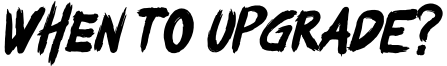
In our experience the ideal time to look into upgrades for your gaming PC is every 2-3 years.
Let us know what games you want to play, what your existing PC is made of, if you have any budgets in mind and we can recommend a PC setup for you.
Always keen to chat about PC Gaming setups and configuration options.
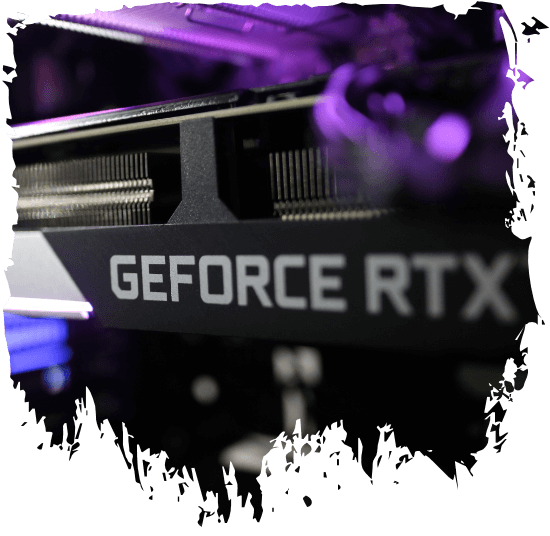


For all enquiries about gaming PCs, upgrades, latest prices and custom builds.
0414 722 014
12b Karalta Lane, Erina NSW 2250 Australia
Opposite Harvey Norman
Copyright © 2023 PCGAMER SYSTEMS AND SERVICES PTY LTD
ABN: 93 660 205 247
Monday
Workshop OPEN 9:30AM – 4:30PM
Tuesday
Workshop OPEN 9:30AM – 4:30PM
Wednesday
Workshop OPEN 9:30AM – 4:30PM
Thursday
Workshop OPEN 9:30AM – 4:30PM
Friday
Workshop OPEN 9:30AM – 4:30PM
Saturday
Workshop OPEN 1:00PM – 4:00PM